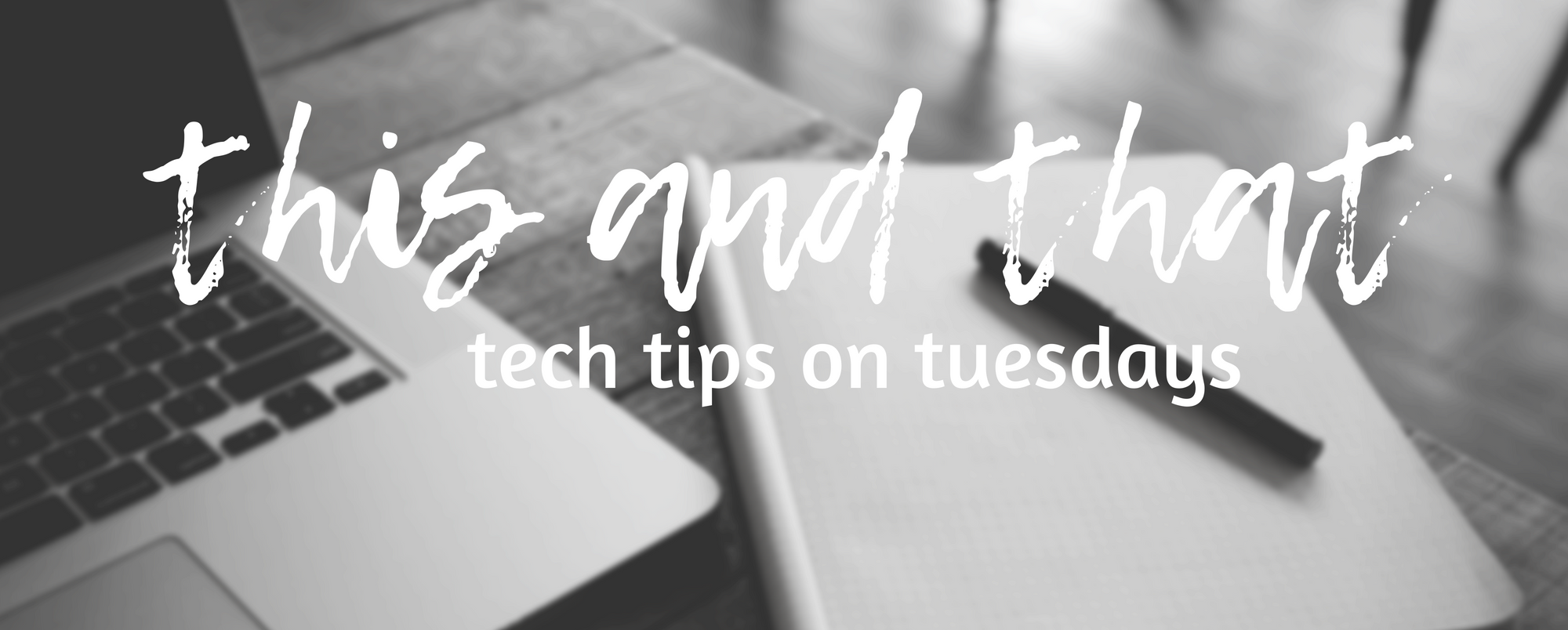Yep…it’s another AI post. You might be excused for thinking “does she have nothing else to write about?” (The answer is yes, I do, but I have a million other things to do tonight and a looming deadline so I’ll grab at the low-hanging fruit. This time…)
Imagine you are a Science 9 teacher and there is some spare time in class. You know if you give the students “free work” time over half of them will misuse it. You need a quick activity to get them thinking and talking. Time to pull out an AI Snapshot from the people at The AI Education Project!
What is an AI Snapshot? It’s a quick look at an existing AI issue along with questions designed to get your students thinking about the topic at hand! You can use these as a whole class activity or give them to small groups of students. Truly, there are many ways you can use these!
The deck starts with a few intro activities, to help students learn something about AI. From there you can choose activities by subject, like Math, Science, ELA and Socials. They do state that none of the cards require special subject knowledge so you can actually use any one of them.
There are three kinds of cards. The first is “Google It” warm-ups. These cards require students to use Google to tell fact from fiction or learn more about a prominent figure in the AI world.
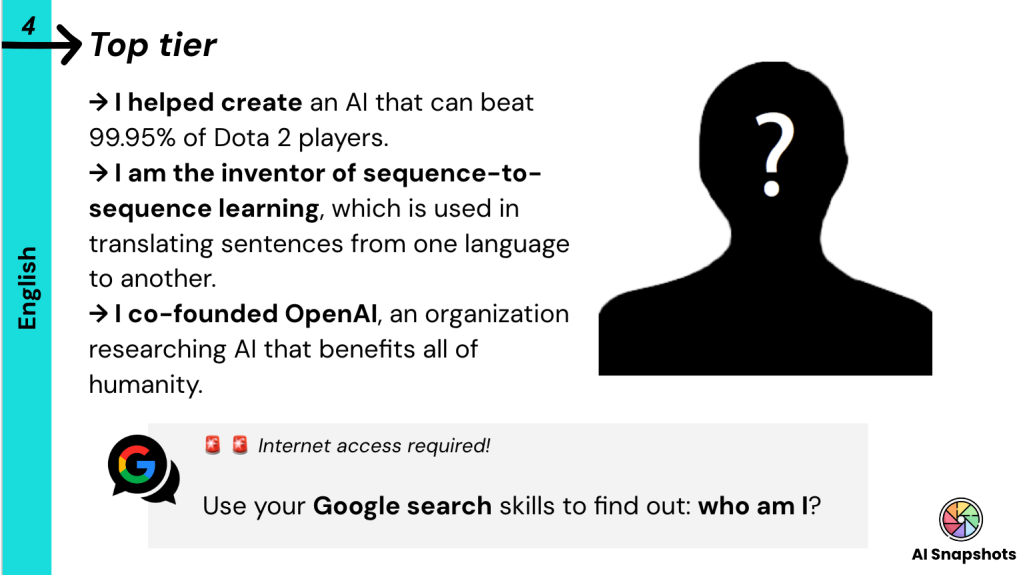
The second kind of cards are the regular ones and they make up the majority of the deck. On one side of the card, students are given an AI scenario, with a schedule. On the other side of the card there are points they should consider or further questions.
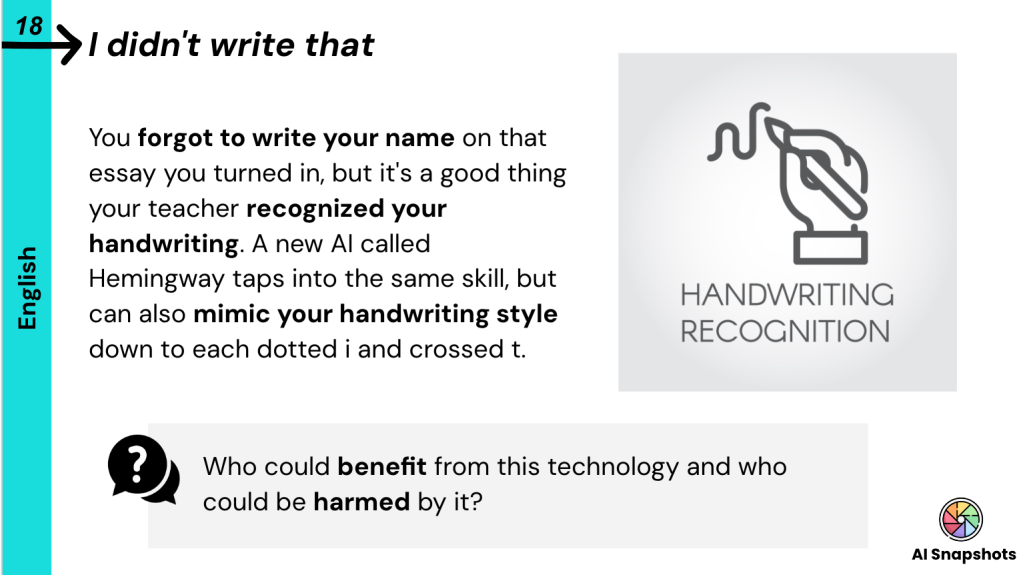
The third kind of cards are the “design challenge” cards. Each one of these presents students with a problem that could be solved using AI, along with further things to consider.
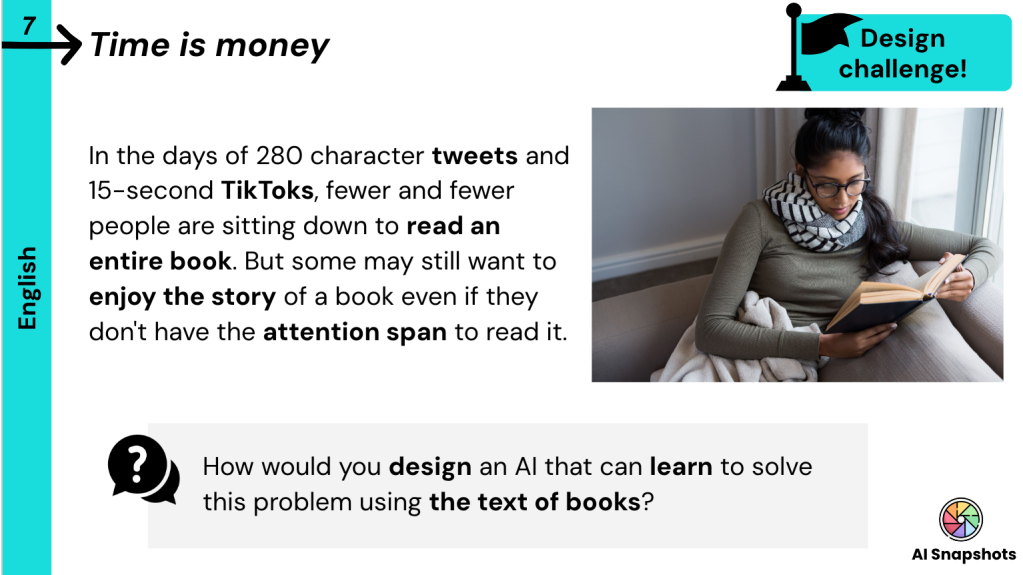
The second and third cards don’t necessarily have “right” answers but they are a great way to promote discussion and thought around AI.
The AI Education Project site has lots of other resources for teachers to use. If you are interested, give it a look!