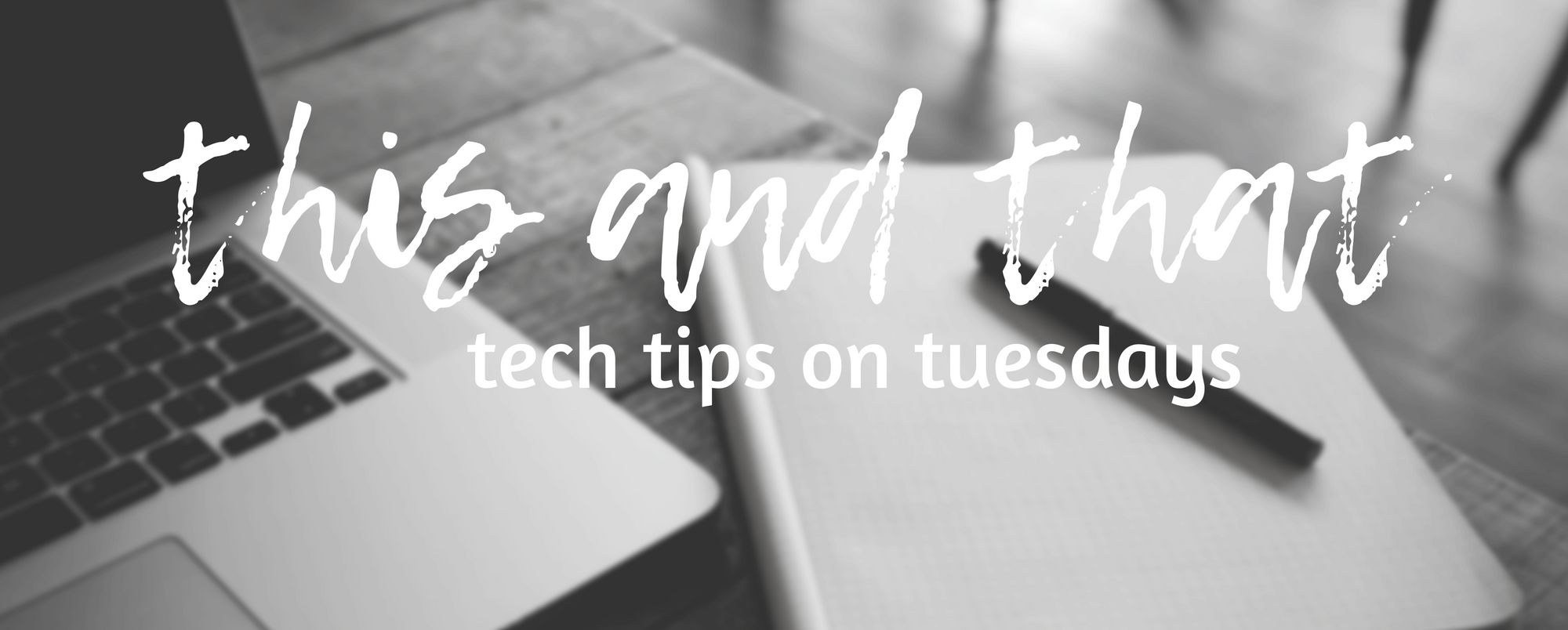Whether you call them report cards, academic progress reports, transcripts or learning updates, there is no getting away from the fact that tracking and reporting out on student progress can be one of the most stressful and time consuming parts of being a teacher!
There must be a way to work smarter, not harder…right?
Turns out there are a number of ways to make things easier when it comes to this task, as long as you are willing to use some technology! Gentle disclaimer here: be careful about the information you put into these systems! A number (Student 1) is better than a name, a first name is better than a first and last…you get the idea. Add as little personal data as possible!
Teachers have used digital gradebooks of one form or another for years. Google Classroom, which we use in our district, has this function built right in. These are great for keeping track of student progress but they don’t help much with the reporting out aspect!
If, however, you are a spreadsheet groupie with a bit of programming knowledge, like my colleague Dale Addis, you can create a system that tracks student competencies, supports creating a comment base that can be personalized,copied and pasted directly into the reporting system…proper pronouns and all! More about Dale and his system in a coming blog and for those who live in BC, Dale will be presenting his system at the CUEBC Conference on the October Pro-D day!
By now, if you know me at all, you must be wondering why I haven’t mentioned AI! Can AI make the job of reporting out on student progress easier? Absatively!
A number of teacher-facing AI tools have reporting functions. I am just going to look here at Magic School. If I go into the Reporting Tool, I can choose grade and pronouns, add in some areas of strength and opportunities for growth (I can either type these in or dictate them in) and then with a click of a button I get two paragraphs all written out!
I chose to do a sample for Grade 7 French. Here are screenshots of my prompts and the results.


Now, obviously, I need to read over it, make sure it is accurate, change anything that needs to be changed and then copy/paste it to where it needs to go…BUT, c’mon! You’ve got to admit that this saves some time! And then, I can ask further for ways the student could improve their French vocabulary and I get even more!
Imagine if I had a “menu” of 4 or 5 things the students might have done well on last term, as well as 4 or 5 ways they could improve or be supported. From there, I can pick and choose which menu items go into each student’s report and I’m off to the races!
Another reporting tool that uses AI to augment it was designed by a teacher in our district, Eran Earland. Eran decided to use her knowledge of the assessment and reporting cycle to develop an app to help teachers! Her app is called E2Grade, and it’s free to educators until the end of September. After that it comes in at a reasonable $19.99 a year, although for teachers in my district, it’s being offered free for the 2024/2025 year – thanks Eran!

The app does take a bit of time and focus to set up and it helps to have a good idea as to which competencies and . Maybe not something you want to start up for this last reporting period (as time is running out) but it’s definitely worth a look for next year! Eran is open to feedback and is working hard to make this an app that teachers love. She will also be presenting at the CUEBC conference in the fall. More about this app to come in a future blog post!
Finally, whether you use a spreadsheet, AI or a reporting app, it is vitally important to protect student privacy. Do not enter full names until you move the work into your final reporting system (here it’s MyED BC). Also, make sure you read anything AI has generated carefully before adding to an official document. Make sure it says want you want it to say!