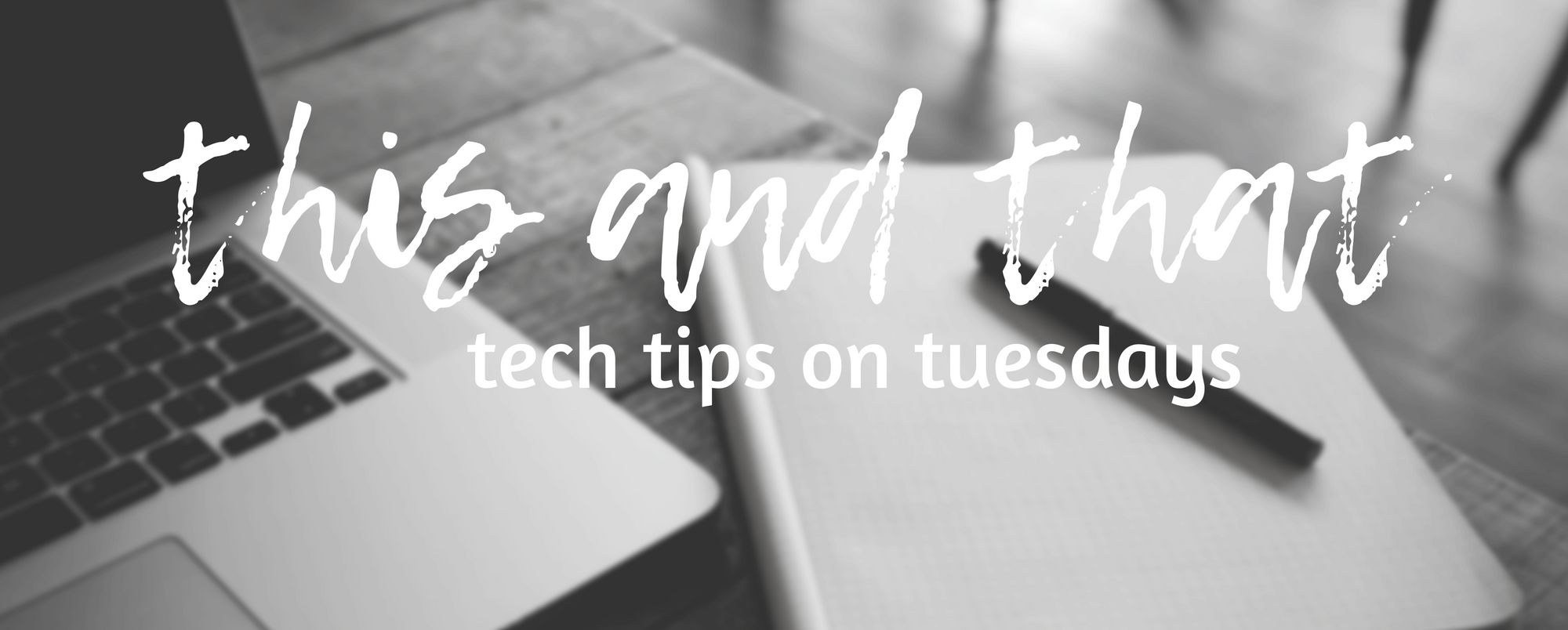When I was in high school, keyboarding (typing) was taught in a bright, busy classroom filled with the hums and clicks of electric typewriters. At least I think that’s what it was like in that room. I never went in, as I never took typing. When we got our first Mac at home I started keyboarding with the “hunt and peck” method and eventually, through sheer time spent, I learned how to be reasonably fast on the keys.
As a young teacher, when I first got really interested in ed-tech, I decided (based on what I had heard) that teaching keyboarding was a waste of time because in the not-too-distant future we would just be able to talk to computers and they would write out what we said. I remember several of the more seasoned teachers disagreeing with me vehemently.
So…now it’s 2023. And people still can’t agree on whether or not we should teach keyboarding! Even more controversial seems to be the age at which you should introduce keyboarding. As for me, as it is with many ed-tech controversies, I can see both sides of the argument!
Yes, we do have programs that allow you to speak to your computer so that it types out what you’ve said. So, do you need to keyboard? Well, none of the programs I am aware of are perfect and they all still require you to read over what you’ve said and make corrections (by using the keyboard).
Being able to quickly type certainly makes people more efficient at anything requiring input on a regular size keyboard, whether you are typing an essay, gaming using the keys or programming a robot. I can personally attest to the fact that working with middle-school aged students who have to hunt for each letter on the laptop is painful for all involved! (At the same time, give that student a small enough mobile device that they can type with just their thumbs and you would be amazed at their speed and accuracy!)
If you agree that keyboarding is important, the second part of that is “should we teach it in school?” Again, I see both sides (sort of). In a high school or trade school class teaching office skills like Excel, keyboarding is a necessary skill. If you apply to be a receptionist or office manager I would imagine the employer will still ask about your wpm. On the other hand, if you are teaching a high school ICT class, you have other skills you need to teach that are more pressing and important. And if you teach elementary school or middle school, there are so many things vying for your time and attention – keyboarding seems very low on the list (if it even makes it on!)
The good news is that there is a happy solution that sits somewhere in the middle for classes where typing/keyboarding is not part of the curriculum! There are quite a few really good online typing programs geared to students. These programs level up or down, based on each students’ needs, and several of them have badges students can earn as well as games they can play to make learning more fun. I don’t suggest that teachers take valuable classroom time up to have students work with these programs. Rather, use them at times like the first 10 minutes of the day, while everyone is arriving and getting settled. Or, let parents know about the program you are using, so that students can practice and learn at home.
Ultimately, kids who are interested in keyboarding (or who play piano or who have parents that push the skill) will get better no matter what you do. Those kids who aren’t particularly interested will improve with the addition of an online teacher. Or they’ll improve when and if it becomes important to them.
So the answer to Hamlet’s infamous question of “to keyboard or not to keyboard?” is….maybe!?
By the way, for teachers in my district, stay tuned for an announcement about a district approved typing program coming your way!